GOVERNMENT TECHNOLOGY/Taking stock now can save money later
Today, computer systems are critical to the operation of cities and counties. The more information IT managers have about their computer systems, the more control they will have and the better they will be able to use them. Information is key because not knowing about IT assets can create significant costs for local governments. Industry analysts estimate that an organization can save more than 25 percent of its total IT budget by implementing an asset management process.
Determining what IT assets are available and where they are located is the goal of an IT asset inventory. (IT assets include PCs, printers, switches and other devices critical to the operation of the IT department.) For each PC, the inventory should collect information about the manufacturer, model, serial number, disk space, amount of memory, the speed and type of processor, adapters and monitor. IT managers also need to get a handle on the software used in their organization, including the operating system, software applications and versions of those applications, how often the software is used, the directory where the software is installed, and any network shortcuts that point to applications running on another machine.
Violation of software licensing laws probably is the most publicized consequence of not conducting an IT inventory. Even when an organization has superb record keeping, it has difficulty tracking software downloaded by users.
Fines can exceed $150,000 if an organization is audited and is found using more licenses than it has purchased. An IT inventory can help ensure license compliance by detailing the number of copies of an application that are installed. That information can be compared to the number of licenses purchased to determine compliance.
There are many other areas where a current, accurate inventory of IT assets can provide significant benefits. For example, the more IT managers know about their systems, the less vulnerable they are to theft. Recently, auditors for the state of New York could not find $7 million worth of computer equipment from a $50 million purchase made only six years before.
There are several ways to do an inventory, including a walk-around audit, using a network-based software product or using a Web-based application. A walk-around audit requires someone to visit each IT device and record the installed hardware and software and the device’s physical location. While that method is the easiest way to identify the physical location of each device, it is slow, labor-intensive and disruptive to users.
A network-based software audit tool is less time-consuming than a walk-around audit, makes regularly scheduled inventories feasible and does not disrupt staff. However, many network-based software applications do not eliminate the walk-around audit because they cannot locate non-PC devices (such as network printers or switches) or identify the physical location of the devices.
When using a Web-based service, users point their browsers to a specific Web site where the inventory is collected. The application does not have to be installed on a network, does not collect information about the physical location of assets and may not inventory non-PC devices.
Whatever inventory solution IT managers choose, the key is to make regular inventory of IT assets a standard practice. An inventory can reduce the time IT staff members spend supporting computer systems; the more current information help-desk technicians have about the systems, the more quickly they can solve problems. Additionally, having current information about PCs and other hardware can help IT managers determine whether their present equipment will support software upgrades.
The author is general manager for Burlingame, Calif.-based Centennial Software.