Three ways to save with IT automation
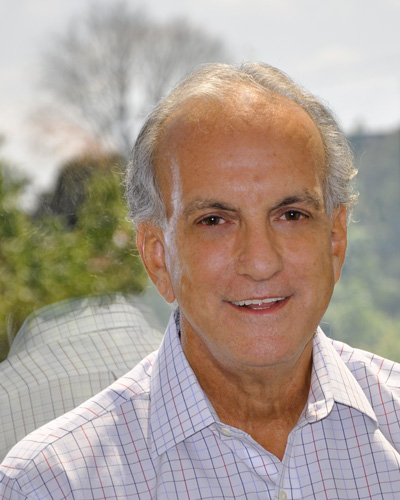 If you’re with a local or county government, chances are your IT environment is growing larger in scale and more complex by the day. At the same time, you’re under the gun to deliver public services that are leaner, more efficient, and more cost-effective than ever before.
If you’re with a local or county government, chances are your IT environment is growing larger in scale and more complex by the day. At the same time, you’re under the gun to deliver public services that are leaner, more efficient, and more cost-effective than ever before.
For the IT department, these demands are real-time in a fluid 24/7 world. More and more, they must coordinate and orchestrate tasks across disparate technologies and solutions, as well as manage products that need to interact and communicate seamlessly — and safely — throughout multiple daily workflows.
Automation of IT systems is becoming key to centralizing government data centers, improving operating efficiency, cutting costs, and achieving more comprehensive objectives. Automation can help you simultaneously meet escalating demands on the IT department and the government organization as a whole.
How can you use IT Automation to save money moving forward? There are three primary ways:
1. Simplify and Streamline
You may have tried to automate in the past by implementing batch processing computations predefined through scripting. If so, you or your IT department likely found that scripting is time-consuming, labor intensive, prone to failure, and consequently expensive. What’s more, scripting does not serve the rapid pace at which government organizations must adjust workflows and processes to meet the demands of new policies and regulations.
When attempting automation, one must look at the overall computing landscape. The goal is to simplify: the development, implementation, and maintenance of business and IT processes into unified workflows, the sharing of data, and the management of dependencies across disparate applications and systems. Once this is accomplished, workflow creation can be further simplified into pre-built job steps wherein the logic is already tested, reducing the need for elemental scripting and logic testing.
The result? Reduced labor costs, and faster, more efficient IT operations.
2. Take an Architectural Approach
A recent Gartner study found that most large organizations have implemented at least three different automation tools in their IT environment. Unfortunately this means each tool comes with its own licensing costs, maintenance, and duplication of work. This is an elemental approach, akin to the “whack-a-mole” game; trouble pops up over and over, and each time it is resolved individually with a single solution, but the real root of the problem is never actually identified or solved.
An architectural approach places individual tasks within the context of the broader computing landscape in order to achieve a unified, organization-wide strategy that minimizes costs and manual intervention. This approach can be likened to using a universal remote for managing a smart TV, audio system, LAN, etc. There is a single point of control which simplifies and enhances operational efficiencies within the overall IT environment.
What’s more, an architectural approach also simplifies the ever-changing compliance issues central to state and local government systems. IT automation helps organizations mitigate risk by providing the means to develop centralized policies that guard against unauthorized changes to production workflows.
3. Embrace the Cloud
According to research by Gartner, nearly half of all large enterprises will have a hybrid cloud deployment by the end of 2017 and government organizations are beginning to follow suit due to the cost savings potential. However, the benefits of hybrid cloud computing, where the organization continues to manage and monitor some of its own resources and sends others out to be managed externally, can come with some challenges.
IT automation can help ensure organizations experience the cost savings potential of a hybrid cloud environment by adding improved efficiencies in resource utilization through automatic provisioning and de-provisioning of systems. Architectural automation combined with tools like Smart Queue minimize the waste of idle systems running in the background by automatically spinning down idle systems and spinning up additional resources when needed. The result is a reduction in the need for costly manual intervention, minimized risk of SLA breaches, and optimized utilization of hybrid computing resources.
Jim Manias is vice president at Advanced Systems Concepts and is responsible for the overall market strategy and planning for a range of products including ActiveBatch Workload Automation and Job Scheduling. Jim has been with Advanced Systems Concepts since 1991 and has held multiple senior management positions in the enterprise software and hardware market. Jim can be reached at [email protected]
_____________
To get connected and stay up-to-date with similar content from American City & County:
Like us on Facebook
Follow us on Twitter
Watch us on Youtube