How terminal emulation can support municipal IT in a post-COVID world
It may not be possible for years to know how thoroughly the COVID-19 pandemic changed our way of life. In the government IT sphere alone, the crisis was incredible. Not only were technology operations interrupted, but also demand for government services reached unprecedented levels. Hundreds of millions of Americans were hurting, and they needed support, whether in getting food assistance, calling 911 for medical help, or completing forms to save their homes. And that doesn’t even consider the security issues that have made the headlines over the last year!
Much of this demand was handled by highly scalable and secure mainframe systems that easily rose to the challenge. However, in some cases application platforms may not have been kept current to manage that scale. On top of that many of the professionals needed to respond to that demand were unused to working remotely, as the at-home workforce spiked from 17 percent pre-pandemic to 44 percent during the pandemic. Even when the virus is a painful memory, many local and county governments might look to adopt a fully or partially remote schedule. Even if local municipalities revert back to 100 percent in office work, the chances of another unprecedented situation that forces yet another dramatic shift in how local government works is likely. Now is the time for IT departments to ensure they don’t get caught unprepared again.
Embracing emulation
When IT professionals woke up last March and began to work completely remote, there was a scramble to get at-home operations up and running quickly. This meant secure access to critical systems was needed, no matter where the user of that technology was located. These staffers understood at once the need for a user-friendly, secure, terminal emulator and the ones who didn’t have access to such software felt that bite.
Luckily, modern, feature-rich terminal emulators can solve many of the problems inherent in a remote workforce, providing access to critical government applications while keeping their data secure. Compared to the old terminal emulators of days past, more modern version allows the user to connect to the office mainframe from their browser, desktop or even mobile device, letting them work from anywhere. In addition, these terminal emulators are constantly updated with the user and administrator experience in mind. Supervisors can set security permissions and authentication protocols to ensure a secure network, as well as host, create, and manage multiple sessions at once. And from the newest hire to the senior IT leads, a simple, user-friendly terminal emulator minimizes the chance of a minor mistake creating a security breach or even shutting down necessary functions when people depend on prompt, reliable service.
Picking the right solution
IT teams who pick the right emulator will sleep well knowing the post-COVID trend of telecommuting or the next unexpected disruption to daily work life will not catch city and county municipalities off-guard again. The municipal and county IT departments that migrated to newer terminal emulators can meet increased remote demand on public services and enable hiring the right technical talent, no matter where they sit.
City and county IT departments across the United States are as diverse as they are numerous, and each has its own specific needs. On top of all the prior requirements, an ideal terminal emulator is easily customizable to suit every department, and thus every community’s needs. And in the new telecommuting landscape, choosing the right terminal emulator can ultimately enable access to efficient public services.
Adaptation saves the nation
Public IT departments have many reasons to be proud. Despite some very public corner cases, they met the challenges of managing remote workforces and scaling up public services as quickly as possible to meet their citizen’s needs. We never saw the kinds of major outages and disruptions experts initially feared when COVID stopped the world, because information teams did what they do best: they learned, they adapted, and they moved forward, because they found the tools they needed to adjust to the new normal.
Like IT teams themselves, the technology we rely on can’t remain static. It’s not enough for a developer to build a piece of software and leave it that way forever, just like it’s not enough to assemble a team of IT specialists and stop training them on the latest solutions. As we adjust to working outside of traditional offices, it’s important to choose a terminal emulator that is constantly updated with new features and protections against emerging security threats.
Now what?
Everyone is talking about getting back to “normal,” but what does that really mean for IT departments? Yes, we’ll all be able to visit amusement parks and restaurants, but we’re never fully going back to the way things were in March 2020. That’s because the pandemic has altered the future of work. Many large companies and government agencies have announced permanent changes that will allow more people to work outside of their offices. As remote and hybrid government workforces become the norm, new methods will be implemented to improve government IT departments and how they manage mission-critical systems in a secure and future-proofed way.
These new methods must ensure municipal workers can help residents in need, and to do so, they must have the right tools. Terminal emulation may not be a new idea, but most government organizations only considered it as a cost-cutting measure before the pandemic. During the pandemic, terminal emulators have helped organizations meet incredible challenges, as they enabled homebound workers to have secure, browser-based access to applications running on legacy systems in the NOCC. Thanks to terminal emulators, IT professionals have minimized the downtime that anxious citizens feared when seeking government assistance. Now, as we prepare for a post-COVID world of remote and hybrid workforces, it’s time to make sure the technology we use is just as intuitive, powerful, and adaptive as our IT teams have proven to be.
Matt Deres is CIO at Rocket Software, a Boston area-based software development firm specializing in application modernization and optimization, where he oversees IT strategy for the company’s domestic and global operations. He has more 15 years of senior-level transformational IT experience, having previously served in key leadership roles ACI Worldwide, PTC and Thermo Fisher Scientific, among others.