Modernizing 911: Three simple steps for a faster emergency response
When people experience an emergency or life-threatening situation, they dial 911 with the expectation that help will quickly be on the way. However, due to emergency center staffing shortages, large call volumes and other factors, 911 response times have increased in recent years. In some cities, it can even take hours for help to arrive.
Computer-aided dispatch (CAD) systems are doing their part to make emergency response times shorter and more efficient. CAD systems automate emergency dispatches by fielding and prioritizing incoming phone calls to 911 operators, pinpointing the location of callers and submitting dispatch orders to the nearest first responders.
But many CAD systems operate off older legacy 911 networks, are buckling under the weight of unsustainable amounts of traffic and are vulnerable to configuration errors or even cybersecurity attacks. They suffer from performance issues that can cause significant delays in response times—which is an issue that needs to be avoided at all costs considering the difference between losing and saving a life could be seconds.
Fortunately, if you’re a network administrator in charge of a local 911 district, there are three steps you can take to significantly improve the performance of your CAD systems—and get first responders to the scene more quickly.
Routinely audit for possible configuration errors
If a CAD is running inefficiently, it could be the result of a misconfiguration error somewhere within the system. A simple network configuration error can slow down a system or even bring it offline altogether and take hours if not days to repair.
Perplexed by why the network was experiencing significant delays, network administrators in El Paso County, Texas, found their CAD system was at 95 percent utilization due to a configuration error that had been replicated throughout the network. They performed a system audit, discovered the error, fixed it and reduced utilization to 35 percent.
The takeaway: it’s crucial to run routine audits and network health checks. You may find the solution is a simple fix, and you can avoid having to add additional bandwidth unnecessarily.
Segment your network for stronger performance and better security
Having your CAD system on the same network as, for example, your administrative or other less sensitive network can lead to serious challenges. Not only can this create congestion and network traffic problems, but it’s also an invitation for hackers to attempt to infiltrate, access and steal a treasure trove of information, or even bring the entire system offline.
Segmentation of your CAD system onto its own network will help improve both performance and security. Bottlenecks will be less likely to occur since resources will not be shared among multiple networks. Segmentation will also prevent hackers from having turnkey access to all your information and make it easier for you to maintain control since you’ll be monitoring a smaller footprint.
Gain visibility across your CAD system’s network
Take things a step further by establishing a single view into the entirety of the network your CAD system is running on. Being able to clearly visualize and manage everything that’s happening across the network will allow you to respond to issues faster and speed up emergency response times. For example, you’ll be able to quickly identify the root cause of network slowdowns or identify and remediate anomalies that might be creating issues with response times.
Similar to the IT team in El Paso, quick results would look like gaining complete visibility into the network, database, and application performance. By always keeping watch, IT teams can react fast whenever they need to. As a result, the CAD system is faster, more reliable, and more efficient. Most importantly, so are emergency response teams.
Brandon Shopp currently serves as the group vice president of product strategy at SolarWinds. He has a proven success record in product delivery and revenue growth, with a wide variety of software product, business model, M&A and go-to-market strategies experience. Shopp previously served as vice president of product management for network management, systems management, as well as senior director of product management for systems and application management when he joined in 2018.