Cutting out paper records
The Laguna Beach, Calif., City Clerk’s Department has installed a document imaging system to store paper and electronic records. The system is easing record retrieval for city employees and is allowing the department to electronically backup the city’s ordinances, resolutions, city council meeting minutes, contracts and other official records.
Approximately eight years ago, the city’s Community Development Department invested in a document imaging system that the City Clerk’s Department also used to scan and archive records. Using their office scanner, City Clerk employees could save paper records as images in a database, but they could not retrieve the electronic files easily because the database was not connected to the city’s computer network.
Over time, hundreds of thousands of documents were stored on the system, which eventually was discontinued by the vendor. The Community Development Department moved to a different system by the same vendor about four years ago, but the City Clerk did not have the budget to convert its records for the new system. As a result, the clerk’s records became inaccessible.
Last year, City Clerk Verna Rollinger began searching for a replacement system that would ensure that all records could be accessed easily. Rollinger also wanted electronic documents so back-ups could be stored off site to protect them from floods, fires and landslides that threaten the city occasionally.
In March 2003, Laguna Beach contracted with Newport Beach, Calif.-based Berghell Associates to convert the clerk’s existing digital files to a standard image format (TIFF Group 4) that could be used by any imaging system the city chose. Following the conversion, the city installed Trapeze document imaging software and a database by Wellington, New Zealand-based Onstream Systems. Additionally, the city purchased a high-speed scan station for the City Clerk’s Department and a high-capacity server running Windows 2000 and SQL Server 2000. The cost of the new system, including the software and records conversion, was approximately $45,000.
Using the new system, clerks scan paper records and index them in the database by type, title, date, originating department and other information. Every city department has at least one license to the database, so employees can retrieve records without visiting the City Clerk’s office for the paper records. “Some departments require frequent access to City Clerk records, and others less so,” Rollinger explains, “but the time savings are remarkable. People no longer walk from other departments to our offices to request documents — and we no longer have to walk to our paper vault to search boxes for the relevant papers, copy them and then return them.”
This year, the City Clerk’s Department will scan and import more than 2 million records into the system and plans to have all of its documents in the database by the end of the year. Once all records are in the database and the city has a secure backup plan, the clerk will discard most original paper files and use the digital images as original documents. As a result, Rollinger expects the city will need half the space it currently uses to store paper records in the clerk’s office.
By December, records should be available online, residents will not need to drive to City Hall to obtain documents, and all employees will be able to retrieve records from their computers. The Community Development Department has converted to the new document imaging system, and, as budgets allow, several other departments will install the software so they can add documents to the database.